Organisation : CBSE Central Board of Secondary Education
Contest Name : Heritage India Quiz 2021
Applicable For : Students from class 1 to 12
Last Date : 28.02.2021
Website : http://cbseacademic.nic.in/
CBSE Heritage India Quiz
CBSE Heritage India Quiz is conducted every year to raise the awareness about the preserving human heritage, diversity and vulnerability of India’s built monuments and heritage sites. Last date to participate in Heritage India Quiz 2020-21 available on Diksha plateform has been extended upto 28th Feb 2021
Related / Similar Contest : CBSE Heritage India Quiz 2021-22
It is an attempt of the Board to motivate the future generations of this country towards efforts required to protect and conserve our vast cultural heritage.
In order to reach out to maximum students across the country, the Board will host the Heritage India Quiz 2020-21 on DIKSHA platform.
Quiz Period
This Quiz shall be available on DIKSHA platform from 20th January 2021 to 10th February 2021.
Who Can Participate?
All Students from class 1 to 12 (irrespective of the Board) are eligible to participate in this Quiz.
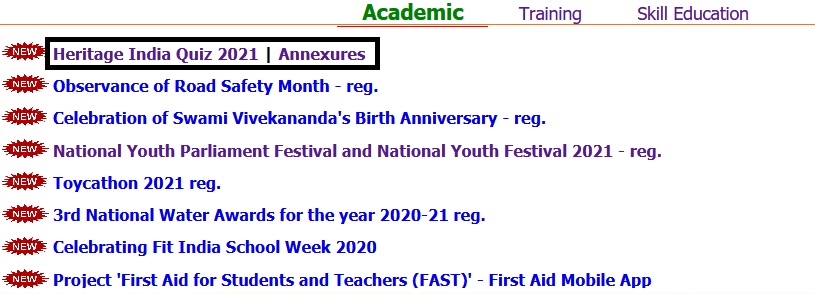
How to Participate?
To access the Quiz, a student needs to join the “Heritage India Quiz 2020-21” course on DIKSHA Platform through the link given below. Through the link students can engage with interesting videos on our Heritage.
Steps to Participate :
1) The students can access the course via DIKSHA portal on computer or via DIKSHA app on Android mobile. iPhone users can access the quiz on any mobile browser.
The students must have the latest version of the DIKSHA App available at Playstore to access the quiz. Further, the DIKSHA App should be updated to the latest version available at Playstore.
2) Click these links to access the course. This will open the login page.
For English : https://diksha.gov.in/
For Hindi : https://diksha.gov.in/
3) Enter the registered email address and password to login. If you do not have an account on DIKSHA then you can register for the same by clicking on the “Register here” button on the page. You can also sign in with an existing Google account by clicking on “Sign in with Google” button.
4) On reaching the “Heritage India Quiz 2020-21” course home page, please click on “Join Course” to register.
5) Once you have joined the course, you will be able to access different modules of this course. You can either click on “Start Learning” or on any one of the modules to access the content
(i) The first module provides Introduction to the Heritage India Quiz course.
(ii) The second module provides interesting video content on the heritage of India.
(iii) The third module is the Heritage India Quiz 2021.
Note :
Please note that no merit list shall be displayed and no separate certificates will be issued to the participants. Participation certificates will be issued online after fourteen days on the DIKSHA platform itself upon 100% completion of the course.
Please ensure that students have their correct names in the DIKSHA profile. Students should have the latest version of DIKSHA App, or access to the DIKSHA website to receive certificates.
How to Access?
Access Through Computer
1) Click this link to access the course: English Medium and Hindi Medium . This will open the login page.
2) Enter your email address and password to login. If you do not have an account on DIKSHA then you can register by clicking Register Here. You can also sign in with an existing Google ID.
Steps 3 – 7 are for first time DIKSHA users or users who have signed in using a new account. Others may refer to step 8 onwards.
3) After clicking on Register Here, register yourself by providing the information asked.
4) An OTP will be sent to your mobile number and email address for verification.
5) Now select your Board, Medium, Class, and Subject and click submit. For example- Board: CBSE, Medium: English, Class: Class 9, Subject: Science
6) Select Teacher, Student or Other – whichever is applicable to you and click Submit.
Provide your location details and click on the submit button.
7) You will now reach the Course home page. Click on Join Course.
8) Once here, you will find the different modules of this course. You can either click on Start Learning or on any one of the modules to directly access the content.
Notification :
https://www.contest.net.in/uploads/pdf2020/46050-Advt.pdf
Access Through Mobile App DIKSHA
Note :
When using an Android Mobile phone, download DIKSHA App from Playstore. In case you already have the DIKSHA App then ensure that it is updated to the latest version by visiting Playstore. iPhone users can open the website on their phone or on a computer.
1) Click this link to access the course: English Medium and Hindi Medium. This will open the course. Click on Join Course.
2) Clicking on Join Course will open the login button in case you are not logged in to the DIKSHA app. Click on the login button.
3) Enter your email address and password to login. If you do not have an account on DIKSHA then you can register by clicking Register Here. You can also sign in with an existing Google ID.
Steps 4 – 6 are for first time DIKSHA users or users who have signed in using a new account. Others may refer to step 8 onwards.
4) After clicking on Register Here, register yourself by providing the information asked.
5) An OTP will be sent to your mobile number or email address for verification.
6) Now select your Board, Medium, Class, and Subject and click Save/Submit.
7) You will now reach the Course home page. Click on Start Learning to begin Heritage India Quiz 2021.
Helpdesk
For any clarification, please send an email to subhash_garg [AT] cbseshiksha.in
This post was last modified on August 2, 2023 5:05 PM
View Comments (1)
Very useful quiz