- Home
- »
- Educational Institution
- »
- CBSE
- »
- DIKSHA CBSE Science Challenge...
DIKSHA CBSE Science Challenge 2020 : cbseacademic.nic.in
Organisation : Central Board of Secondary Education
Contest Name : CBSE Science Challenge 2020
Applicable For : Students of classes 8th to 10th
Last Date : 11.01.2021
Website : http://cbseacademic.nic.in/
| Want to comment on this post? Go to bottom of this page. |
|---|
CBSE Science Challenge
Science is inexplicably linked with our lives and helps us to understand the world around us better. Scientific and technological developments contribute to progress and help improve our standards of living.
Related / Similar Contest : CBSE Science Challenge 2021-22
As an initiative to generate curiosity, enquiry and higher order thinking amongst learners, the Board is organizing the CBSE Science Challenge for students of classes 8th to 10th.
Challenge Period
This challenge shall be available on DIKSHA platform from 21st December 2020 to 11st January 2021.
Who Can Participate?
Students from class 8th to 10th irrespective of the Board are eligible to participate in this challenge.
Steps to Participate
1) Students can access the course via DIKSHA portal on computer or via the DIKSHA app on their Android mobile. iPhone users can access the quiz on any mobile browser.
They must have the latest version of the DIKSHA App from Playstore to access the quiz. In case they already have the DIKSHA App, it may be ensured that it is updated to the latest version by visiting Playstore.
2) Click the links to access the course . This will open the login page.
In English : https://diksha.gov.in/
In Hindi : https://diksha.gov.in/
3) Students would be required to enter their registered email address and password to login. If they do not have an account on DIKSHA, then they can register for the same by clicking on the “Register here” button on the page.
They can also sign in with an existing Google account by clicking on “Sign in with Google” button.
4) On reaching the “CBSE Science Challenge- 2020” course home page, click on Join Course to register.
5) Once they have joined the course, they will be able to access different modules of this course. They can either click on Start Learning or on any one of the modules to access the content
(i) The first module provides a brief introduction to the CBSE Science Challenge 2020 course.
(ii) The second module includes a few short videos on scientific issues.
(iii) The third module has some engaging questions for student to practice.
(iv) The fourth module has the CBSE Science Challenge- 2020.
Note :
Please ensure that students have their correct names in the DIKSHA profile. Students should have the latest version of DIKSHA App, or access to the DIKSHA website to receive certificates.
How to Access?
Access Through Computer
1) Click this link to access the course: English Medium and Hindi Medium . This will open the login page.
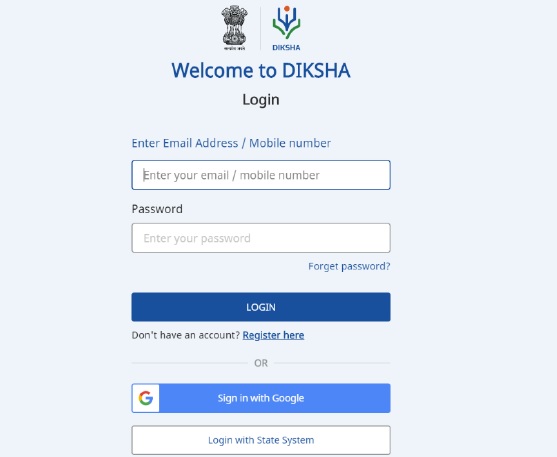
2) Enter your email address and password to login. If you do not have an account on DIKSHA then you can register by clicking Register Here. You can also sign in with an existing Google ID.
Steps 3 – 7 are for first time DIKSHA users or users who have signed in using a new account. Others may refer to step 8 onwards.
3) After clicking on Register Here, register yourself by providing the information asked.
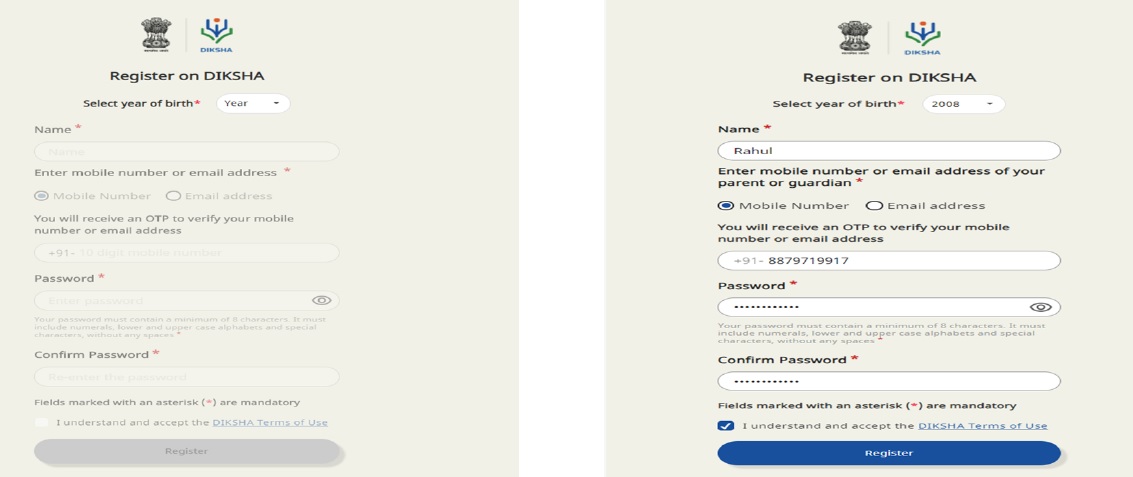
4) An OTP will be sent to your mobile number and email address for verification.
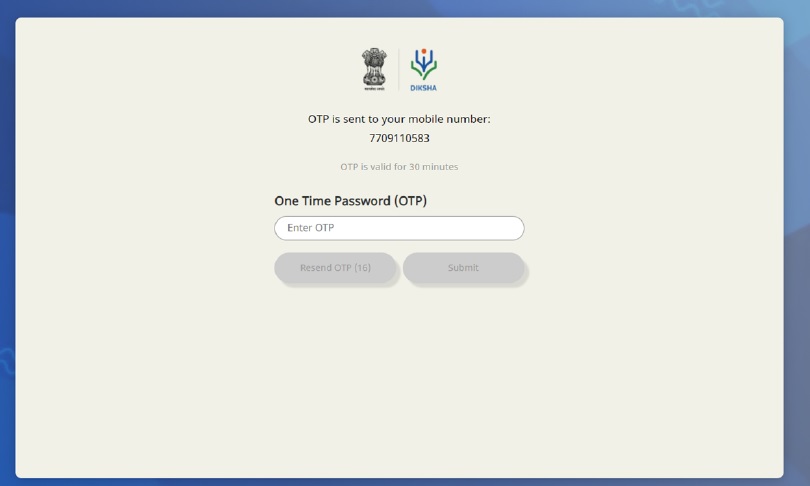
5) Now select your Board, Medium, Class, and Subject and click submit. For example- Board: CBSE, Medium: English, Class: Class 9, Subject: Science
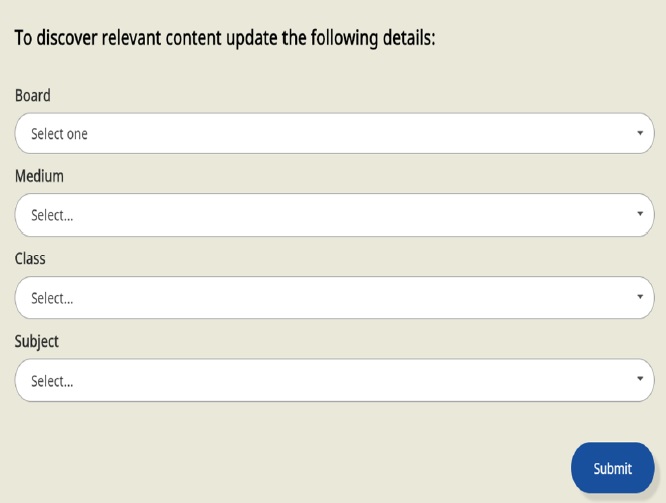
6) Select Teacher, Student or Other – whichever is applicable to you and click Submit.
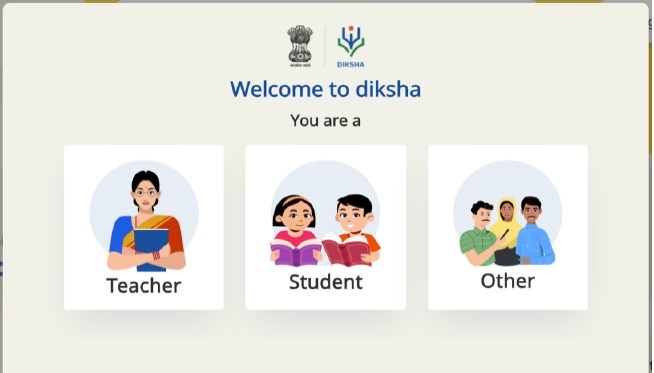
Provide your location details and click on the submit button.

7) You will now reach the Course home page. Click on Join Course.
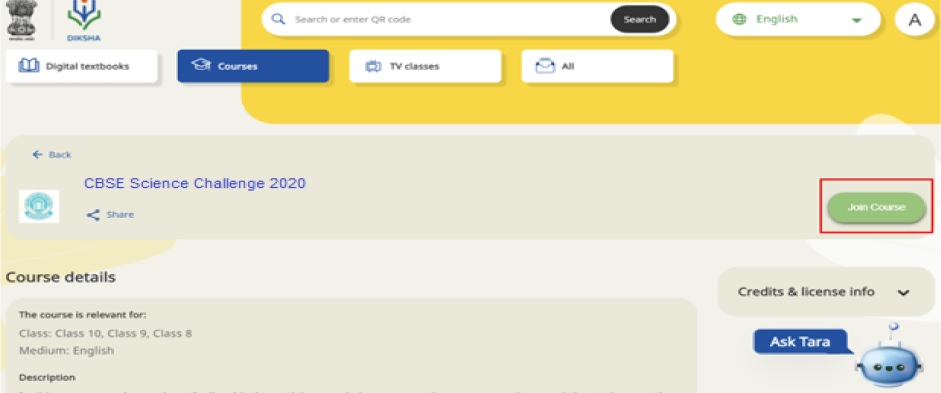
8) Once here, you will find the different modules of this course. You can either click on Start Learning or on any one of the modules to directly access the content.
Access Through Mobile App DIKSHA
Note :
When using an Android Mobile phone, download DIKSHA App from Playstore. In case you already have the DIKSHA App then ensure that it is updated to the latest version by visiting Playstore. iPhone users can open the website on their phone or on a computer.
1) Click this link to access the course: English Medium and Hindi Medium. This will open the course. Click on Join Course.
2) Clicking on Join Course will open the login button in case you are not logged in to the DIKSHA app. Click on the login button.
3) Enter your email address and password to login. If you do not have an account on DIKSHA then you can register by clicking Register Here. You can also sign in with an existing Google ID.
Steps 4 – 6 are for first time DIKSHA users or users who have signed in using a new account. Others may refer to step 8 onwards.
4) After clicking on Register Here, register yourself by providing the information asked.
5) An OTP will be sent to your mobile number or email address for verification.
6) Now select your Board, Medium, Class, and Subject and click Save/Submit.
7) You will now reach the Course home page. Click on Start Learning to begin CBSE Science Challenge2020
Instructions :
https://www.contest.net.in/uploads/pdf2020/45713-Ins.pdf
Instructions To Access Participation Certificates
1) Go to the profile Page on DIKSHA homepage (after the course is completed).
2) Scroll down to the Learning Passbook part of the profile, and click on the eye icon, to download the certificate (if done for the first time, Storage permissions might have to be given).
3) Once downloaded, it will automatically open on the users default PDF viewer, or ask to pick an app for it using which one can view the certificate.
4) If the user wants to find this PDF on their device, the user will have to use the file explorer app on their mobile device and find it in downloads.
Contact
For any clarification, please send an email to thecbsesciencechallenge2020 [AT] gmail.com.
important for my future and intresting for knowlege……
Very important for knowledge
Very interesting and knowledge full.
This is very important in my life